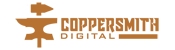How to Remove Duplicate Content from a Website
Is your website suffering from duplicate content? Find out how to identify and fix the issue before your site takes a hit in the search engine rankings.
Removing duplicate content from a WordPress website is an important task that should be regularly done to ensure that your website performs at its best. Duplicate content is a problem that can harm your website’s search engine rankings, leading to a decrease in website traffic and a decrease in potential customers or clients. By removing duplicate content from your WordPress website, you can improve your website’s performance and ensure that your website delivers the best possible experience for visitors.
Duplicate content can come in many forms, from accidentally posting the same article on multiple pages to unintentionally using the same content on multiple websites. It can also be caused by using the same images or content from other websites. To prevent this from happening, it is vital to know where your content is coming from and check for any duplicate content before publishing it. Additionally, it is important to regularly check for duplicate content on your website using tools such as Google Search Console, Copyscape, and Yoast SEO. By removing any duplicate content from your website, you can improve the performance of your website and ensure that your visitors are getting the best possible experience.
What problems will duplicate content cause for SEO?
How can you find duplicate content on a WordPress website?
What causes duplicate content on a website?
Duplicate content can occur on a website when tags, categories, and competing topics are used similarly. For example, suppose a website has multiple articles covering the same topic but using different tags, categories, and competing topics. In that case, it can lead to the same content appearing in multiple places on the website. This can confuse search engines, who may think that the content is being plagiarized or copied, and can lead to the website being penalized. Additionally, using multiple tags, categories, and competing topics can make it difficult for users to find the content they want. They may have to search through multiple tags or categories to find what they are looking for.
Common culprits of duplicate content on and off a website
Another common cause of duplicate content on websites is the use of multiple URLs to access the same page. For example, if a page is accessible from both www.example.com/page and www.example.com/page/index.html, this will create two separate pages with the same content. Similarly, if two pages have nearly identical titles, this can also lead to duplicate content issues. Some WordPress themes may unintentionally generate multiple URLs for the same page, leading to duplicate content issues.
Finally, if the same content is published on multiple websites, such as a syndicated article or a press release, in that case, this can lead to significant issues with duplicate content. Search engines cannot distinguish between the original source and the other sites that have republished the content, resulting in the content being seen as duplicate. In these cases, it’s essential to ensure that the source is appropriately credited with a canonical link or a rel=” canonical” tag.
It’s a summary… not duplicate content.
In summary, duplicate content can be a significant issue on WordPress websites. It can impact the site’s ranking in search engine results and confuse visitors. To remedy this issue, several steps can be taken to ensure that duplicate content is removed from the site. These steps include eliminating duplicate content from posts and pages, configuring a canonical tag, and using 301 redirects. Additionally, plugins can be used to assist in the removal of duplicate content.